Adding a Network Printer
- Open File Explorer
- Type or paste the following address in to the address field and hit enter: \\lblprint-eng2

- Double-Click on the name of the desired printer to add them to your list of printers. You can also Right-Click the desired printer and hit Connect.

- The printers you have added will now appear in your Printers & scanners list and can be selected from your printer dialog

For printer support contact the Helpdesk x4357
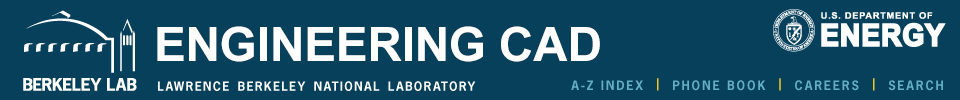


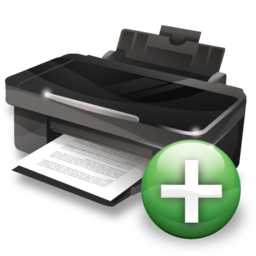

 Adding Network Printers
Adding Network Printers